By using our site, you acknowledge that you have read and understand our Cookie Policy , Privacy Policy , and our Terms of Service.
4 years ago - By DukaShops Team
Note: To watch the Video Tutorial scroll to the bottom of this post!
There are two ways to add location or map on DukaShops when posting your product.
Click on the Select location on DukaShops to open the map. Zoom in and zoom out to search for your office or shop or location in the map. For example Portharcourt.
When you see your location inside the map, click the name of your location that you want to add to DukaShops. For example Yasiga ICTHub.
When you finish with step 2, click anywhere outside the map to go back to DukaShops product post page, you will see that both the latitude and longitude are added for you automatically.
Another way to add map on DukaShops is to open a new browser tab and search for Google Map on your search engine and Open the Google Map.
Search for your office or shop or location on the map search and click enter. For example Yasiga ICTHub, Portharcourt. The name of your office or shop or location will appear in the map. Click the name and look at the url in your browser.
The first one after the (@) symbol is your latitude. Copy and past on DukaShops without the coma, the second one is the longitude, Copy and past on DukaShops without the coma, you are done adding map to your office.
Congratulations! You have learned How to Add your Location Map on DukaShops.
How to Reset your Password on DukaShops
This video tutorial will show you How to Reset your Password on DukaShops - a Nigerian Multi-Vendor eCommerce Marketplace - Buy and sell online in Nigeria.
7 months ago
Category : Buyer & Seller Tutorials
Author : DukaShops Team
How to add Money to your Wallet on DukaShops
This video tutorial will show you How to add Money to your Wallet on DukaShops - a Nigerian Multi-Vendor eCommerce Marketplace - Buy and sell online in Nigeria.
4 years ago
Category : Billing
Author : DukaShops Team
How to Post your First Product on DukaShops using the Website.
This tutorial will show you How to Post your First Product on DukaShops - a Nigerian Multi-Vendor eCommerce Marketplace - Buy and sell online in Nigeria.
4 years ago
Category : Seller Tutorials
Author : DukaShops Team
Conditions of Use Privacy Notice FAQS Refund & Return Policy Stay Safe About Us Copyright © 2018-2025 DukaShops ™. All rights reserved. Powered by Duka Technologies Nigeria Limited. Designed by Yasiga ICTHub Developers