By using our site, you acknowledge that you have read and understand our Cookie Policy , Privacy Policy , and our Terms of Service.
4 years ago - By DukaShops Team
After logging into your account, hover over "My Account" and click "My Products"
Click "New Product" and Upload product thumbnail, product photos, and product video (if product video is available).
Input your product name and select where your product will be shipped from and the expected delivery date.
Input your product's Description and select the "Category", "Sub - Category" and color of your product.
Select your city. Note: You must put at least one shipping price. For free shipping put 0. You may leave any of the other two fields empty if you don't want to display to buyers. Input the Longitude, Latitude and Address of your Location.
Select "Free" for products you wish to give out for free or Select "Negotiate" for products you wish to negotiate with the buyer before selling or Select "Custom" to input the price, sale price (or discount price) and unit of your product.
Select "inventory" to input the quantity of your product available and Select "Available" to indicate your product can be purchased.
Click preview to see how your product would look when live on DukaShops or Click "save" to save your product details and click "ok" once satisfied.
Click subscribe to activate product and wait for admin approval.
Congratulations! You now know how to post your first product on DukaShops. Repeat the above steps to post more products.
How to Reset your Password on DukaShops
This video tutorial will show you How to Reset your Password on DukaShops - a Nigerian Multi-Vendor eCommerce Marketplace - Buy and sell online in Nigeria.
7 months ago
Category : Buyer & Seller Tutorials
Author : DukaShops Team
How to add Money to your Wallet on DukaShops
This video tutorial will show you How to add Money to your Wallet on DukaShops - a Nigerian Multi-Vendor eCommerce Marketplace - Buy and sell online in Nigeria.
4 years ago
Category : Billing
Author : DukaShops Team
How to Buy a Product on DukaShops using the Website
This tutorial will show you How to Buy a Product on DukaShops - a Nigerian Multi-Vendor eCommerce Marketplace - Buy and sell online in Nigeria.
4 years ago
Category : Buyer Tutorials
Author : DukaShops Team
Conditions of Use Privacy Notice FAQS Refund & Return Policy Stay Safe About Us Copyright © 2018-2025 DukaShops ™. All rights reserved. Powered by Duka Technologies Nigeria Limited. Designed by Yasiga ICTHub Developers