By using our site, you acknowledge that you have read and understand our Cookie Policy , Privacy Policy , and our Terms of Service.
4 years ago - By DukaShops Team
Locate the product you would like to purchase and click on the name of the product.
Select the color, quantity and shipping price and click "ADD TO CART"
Click "Checkout Now"
Scroll down and input promo code if any then click "Apply Now". Click "Payment process"
Type in your Full Name, phone number, address and city. Select your preferred payment method and click "Submit"
Select your preferred payment option and fill in the required fields.
Congratulations! You now know how to buy a product on DukaShops.
How to Reset your Password on DukaShops
This video tutorial will show you How to Reset your Password on DukaShops - a Nigerian Multi-Vendor eCommerce Marketplace - Buy and sell online in Nigeria.
9 months ago
Category : Buyer & Seller Tutorials
Author : DukaShops Team
How to add Money to your Wallet on DukaShops
This video tutorial will show you How to add Money to your Wallet on DukaShops - a Nigerian Multi-Vendor eCommerce Marketplace - Buy and sell online in Nigeria.
4 years ago
Category : Billing
Author : DukaShops Team
How to Post your First Product on DukaShops using the Website.
This tutorial will show you How to Post your First Product on DukaShops - a Nigerian Multi-Vendor eCommerce Marketplace - Buy and sell online in Nigeria.
4 years ago
Category : Seller Tutorials
Author : DukaShops Team
Conditions of Use Privacy Notice FAQS Refund & Return Policy Stay Safe About Us Copyright © 2018-2025 DukaShops ™. All rights reserved. Powered by Duka Technologies Nigeria Limited. Designed by Yasiga ICTHub Developers