By using our site, you acknowledge that you have read and understand our Cookie Policy , Privacy Policy , and our Terms of Service.
4 years ago - By DukaShops Team
Note: To watch the Video Tutorial scroll to the bottom of this post!
Please follow these easy steps below to know How to Get Paid as a Seller on DukaShops.
By now I am sure you know how to login into your account, so I am going to skip the login part. When you login your account, hover over My Account.
On the drop-down menu, locate My Products and click it.
A new page will open, locate My Transactions at your left hand side and click it.
Here you can create request, view history. Now click on the Create Request to ask for your money.
Here you will be asked to provide your bank details. Enter the amount you want DukaShops to pay you. Enter the name of your bank. Enter the account number and Click Send. Please note that 5% is charged on every transaction done on DukaShops whenever someone buys your product.
Now on the Status, you would be seeing In Progress. Once the money is transfered to you, the status will be changed to Paid. You can see the date it was created and the date and time the money was paid to you.
Congratulations! You have learned How to Get Paid as a Seller on DukaShops.
How to Reset your Password on DukaShops
This video tutorial will show you How to Reset your Password on DukaShops - a Nigerian Multi-Vendor eCommerce Marketplace - Buy and sell online in Nigeria.
9 months ago
Category : Buyer & Seller Tutorials
Author : DukaShops Team
How to add Money to your Wallet on DukaShops
This video tutorial will show you How to add Money to your Wallet on DukaShops - a Nigerian Multi-Vendor eCommerce Marketplace - Buy and sell online in Nigeria.
4 years ago
Category : Billing
Author : DukaShops Team
How to Post your First Product on DukaShops using the Website.
This tutorial will show you How to Post your First Product on DukaShops - a Nigerian Multi-Vendor eCommerce Marketplace - Buy and sell online in Nigeria.
4 years ago
Category : Seller Tutorials
Author : DukaShops Team
Conditions of Use Privacy Notice FAQS Refund & Return Policy Stay Safe About Us Copyright © 2018-2025 DukaShops ™. All rights reserved. Powered by Duka Technologies Nigeria Limited. Designed by Yasiga ICTHub Developers